For diagnosis and debugging purpose the DVBViewer Filter displays its current state and information about the received video/audio streams on its property page. It may shed a light on what's going wrong if playback is not working as it should.and can be opened in the following way:
you must looked this photo and find this list and setting it!
How i get this list to setting it ?
- DVBViewer Pro/GE: Select the „View/ Filters/ DVB Source“ menu item. It is only available if the DVBViewer Filter is used.
- TSPlayer: Right-click the Player Tab and select the DVB Source menu item.
- TransEdit: Right-click the Preview Window.
The property page allows to open this manual by pressing F1 if it is stored as CHM help file in the DVBViewer installation folder (where DVBViewer.exe is).
This section explains the meaning of various information displayed on the property page and how potential problems are indicated.Please note: If you want to report playback problems in the DVBViewer Forum, it may be helpful to describe what you see on the DVBViewer Filter property page or to attach a sceen shot.
Program maybe you don't see or don't have it :
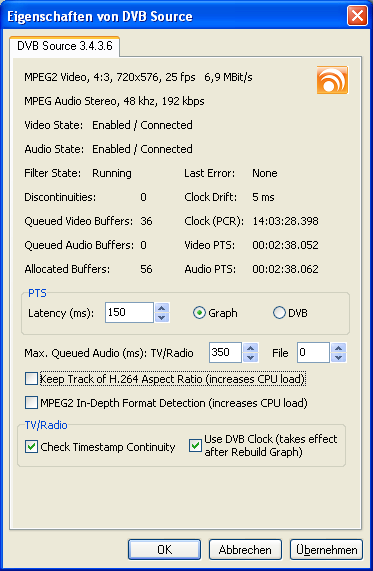


No comments:
Post a Comment